You’re probably wondering why I have a beautiful picture of a serene farm with a bunch of pigs and cows as my featured image. Well, not only are pigs and cows some of the cutest animals out there, we had a class on multimedia learning theory and how to create images easily (hence the probably not very convincing picture. But hey, I like it).
Multimedia Learning Theory has to do with the ways people learn. For example, I prefer learning when information is being shared using text and visuals, instead of just one or the other. This can work with a variety of media inputs as well, text and audio, audio and visual (you get the idea). Keeping this in mind is crucial to make a classroom accessible for all students. Having numerous ways to display information helps everyone to understand the material being shared.
Image editing goes hand-in-hand with multimedia learning theory! While my barn picture may not be a great representation of how it can be used in the classroom, it is a great example of what you can do with only PowerPoint and online access to find creative commons images. While there are many other image editing platforms (eg. GIMP, Photoshop, etc – linked for more info), I find this one the easiest since it is fairly straightforward with what it can do. I learned how to find online images and to remove original backgrounds before inserting them. I also learned how this can be used to create in-class activities! For another course I’m currently in, I made an easy activity for a grade 5 science unit on the heart (check it out below)! By creating it on PowerPoint, I could make it interactive for students, for example, by playing a game to uncover the labels. I’m partial to Jeopardy style games, but you could do literally anything you want!
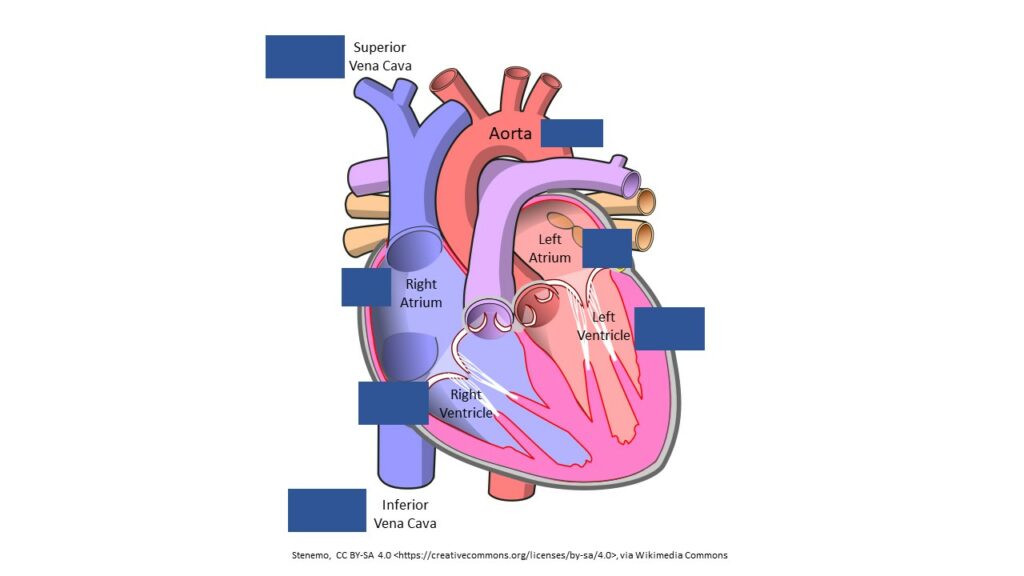
The key I found for image editing is to make sure to use openly licensed images (we went over this before, remember?) and if you’re using for a class, make it fun! The more interactive the activity and the more types of media used so it’s more accessible, the better your students can learn. I’ve used PowerPoint for years (yes, I was the kid who made spooky choose-your-own-adventure stories with the creepy dripping font) but I never knew how it could be used in such a way in classrooms. I plan to incorporate my new knowledge when making lesson plans so that my students are interested, engaged, and have the chance to learn in a way that works for them!

Leave a Reply