We had a shorter instruction period for Digital Curation Tools as we were collaborating with another class for an EdCamp for the majority of the day.
Digital Curation
Teachers are always compiling a variety of resources, lesson ideas, and lesson plans. But how do we keep them organized? Is digital or paper preferred? These are definitely based on the individual and how they like to keep things neat and tidy!
We discussed a lot of different resources, from voice memos, text (eg. Google Docs or Microsoft Word), written notes (eg. GoodNotes), taking a picture, or using a file storage device (eg. Drop Box). There are so many more ways to digitally curate your things, but these are the most common. They each have their pros and cons to think about before deciding what works best for you. For example, is the platform hosted in Canada or somewhere else? Do you need or want to have more than one backup in case something fails on you? Do you want a physical copy to bring with you so digital is out of the question? In my opinion, whatever works best for the individual is what they should go with. There is no one right answer on how to do it, or there wouldn’t be so many options! So long as you know where your stuff is, you should be good.
We talked about a framework that I thought was particularly interesting. It was the SEEK –> SENSE –> SHARE framework. Firstly, the Seek piece is all about finding what you are looking for (which makes perfect sense). Secondly, the Sense piece is asking yourself if/why it is useful to you (making sense of what you are looking at). Finally, the Share piece is exactly as you would think – it is all about showing what you have found that is of importance to you with others. Take, for example, a really amazing lesson plan on the life cycle of a butterfly. You are first going to find as much information as you need on the topic. Next, you are going to sort through all the information to find the pieces that are most useful. Lastly, you are going to share your lesson plan with others. Teaching is all about collaborating, so why wouldn’t we want to share with each other?
EdCamp
This was really engaging and fun! We were given three stickers before we gathered together and told they were going to be used as voting chips. We were given time in our larger group to come up with some topics for discussion that were in any way education related, and once we had a few options up, we organized them (if there were any similar ones) and voted for which ones we wanted to have. Some people led the discussion groups as they were quite passionate about them, but the majority of people popped in to hear a bit from a topic, add their ideas, then head off to hear another one. I really liked the format for this and can see it being a helpful way to collaborate and brainstorm with a large group of people!
We had whiteboards and google docs to share our thoughts. I started and spent most of my time with the Home Team Communication group as this is a topic I have no experience in, but will need to figure out on the sooner side of later. We had a great discussion on the topic, and while I scooted out to a couple other groups, I took a picture of what we had come up with while I was there.
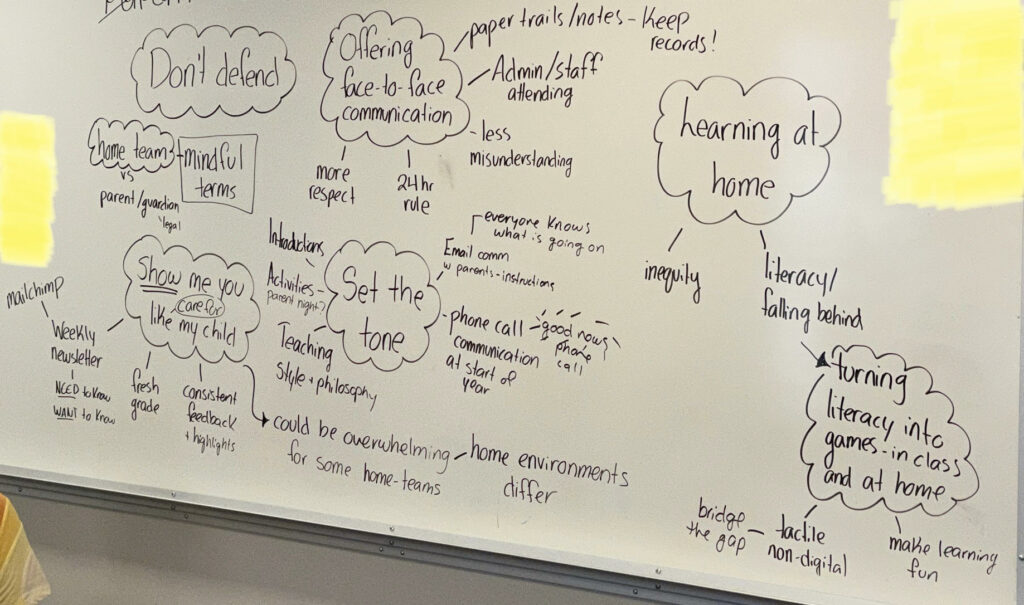
I am intrigued to learn more about how this type of information gathering/sharing can be used in classrooms to keep students engaged and curious. I feel like it could be a helpful tool for reviewing material, however, you would need to make some adjustments so that everyone would go to each topic instead of staying at one that they are particularly interested in (eg. they understand that one so they stay there instead of going to another one they are less confident in). I plan on looking into this further to see how I can use it to help my students!

Leave a Reply